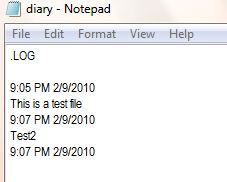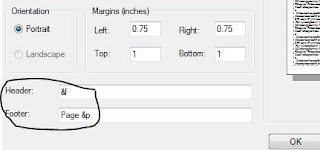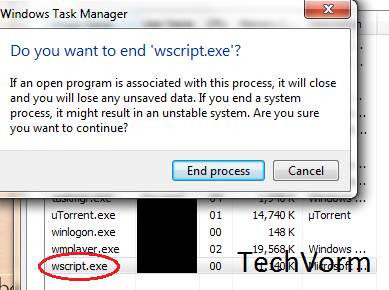The notepad tricks showing here are very small tricks which we can do by batch coding and vbs etc..,By this post you will know how powerful is Batch coding and how fun it is working with batch coding.
1. Bush Hid the Facts/This App Can Break
This is one of the most popular notepad tricks because of its mysterious nature. In order to get an idea as to what this trick does, just follow the steps given below:- Open Notepad.
- Type "BUSH HID THE FACTS” or "this app can break” (without quotes).
- Save that file with any name and close it.
- Open It Again to see the magic.
2. World Trade Center Attack Trick
As you might be knowing that the flight number of the plane that had hit World Trade Center on that dreadful day (9/11) was Q33NY. Now call this trick a coincidence or something else but whatever it is, it does startle us.- Open Notepad.
- Type "Q33N” (without quotes) in capital letters.
- Increase the font size to 72.
- Change the Font to Wingdings.
3. Make A Personal Log-Book or A Diary
Did you know that you can also use Notepad as a simple digital diary or a personal Log-Book ? Well, if you didn’t then follow the below mentioned steps to make one for yourself !- Open Notepad.
- Type .LOG (in capital letters) and hit enter.
- Save it with any name and close it.
- Open it again.
4. Test Your Anti-Virus
You can also test your anti virus program for its effectiveness using a simple notepad trick. Follow the steps below to know more:- Open Notepad.
- Copy the code give below in the notepad file:
X5O!P%@AP[4PZX54(P^)7CC)7}$EICAR-STANDARD-ANTIVIRUS-TEST-FILE!$H+H* - Save it with an .exe extension like testvirus.exe
5. Continually pop the CD Drive
- Open Notepad.
- Copy the code given below onto the notepad file:
Set oWMP = CreateObject("WMPlayer.OCX.7?)
Set colCDROMs = oWMP.cdromCollection
do
if colCDROMs.Count >= 1 then
For i = 0 to colCDROMs.Count – 1
colCDROMs.Item(i).Eject
Next
For i = 0 to colCDROMs.Count – 1
colCDROMs.Item(i).Eject
Next
End If
wscript.sleep 5000
loop
- Save it as "Anything.VBS”.
6. Matrix Effect
Not much to explain, just follow the steps and see the amazing matrix effect happen in your DOS window:- Open Notepad.
- Copy the below mentioned text in your notepad file:
@echo off
color 02
:start
echo %random% %random% %random% %random% %random% %random% %random% %random% %random% %random%
goto start
- Save the file with .bat extension like Matrix.bat
7. Change The Header/Footer Of Your Notepad File
More often than not whenever you get a printout of your notepad file, it starts with "Untitled” or the filename at top, and "Page ” on bottom. Now if you want to get rid of it or want to change it, just follow the simple steps given below.- Open Notepad.
- Click on File -> Page Setup.
- Replace the text written in the "Header” and "Footer” box (as shown above) by any of the following codes:
&l Left-align the characters that follow
&c Center the characters that follow
&r Right-align the characters that follow
&d Print the current date
&t Print the current time
&f Print the name of the document
&p Print the page number
8. Constantly Repeat Messages
Using this notepad trick you can annoy anyone and can actually force them to log off or leave the computer (LOL….). This notepad trick will create an infinite cycle of a message in the computer. Follow the steps to know more:- Open Notepad.
- Paste the following code in the notepad file:
@ECHO off
:Begin
msg * Hi
msg * Are you having fun?
msg * I am!
msg * Lets have fun together!
msg * Because you have been o-w-n-e-d
GOTO BEGIN
- Save the file with any file name but with .bat as extension and close it. For eg. Freakymessage.bat
Pssstttt……. You can piss of your friends by sending it as an email attachment asking them to try it out !
9. Shut-down The Computer After Conveying Any Message
This one is kind of an annoying trick and if used unknowingly can certainly cause problems (am serious). What this trick does is, after conveying a (any) message it shuts down the computer without any confirmation. In order to create the Shutdown file, follow the below mentioned steps:- Open Notepad.
- Paste the following code in it:
@echo off
msg * Its time to get some rest.
shutdown -c "Error! You have to take rest! Byeeeeee” -s
- Save the file with any name but with .bat extension and close it. For eg. TakeRest.bat
10. Toggle Keyboard Button Simultaneously
Using Notepad (and VB) you can set different keys on your keyboard to toggle continuously. Following are the 3 tricks using which different keys can be set to toggle simultaneously. Follow the steps given under each head to try out the tricks.1. Caps Lock Key
- Open Notepad.
- Paste the following code in the notepad file:
Set wshShell =wscript.CreateObject("WScript.Shell”)
do
wscript.sleep 100
wshshell.sendkeys "{CAPSLOCK}”
loop
- Save the file with anyname and .vbs extension. and close it.
- Now open the newly created file and see how the caps lock key behaves on your keyboard!
- Open Notepad.
- Paste the following code in the notepad file:
Set wshShell = wscript.CreateObject("WScript.Shell”)
do
wscript.sleep 100
wshshell.sendkeys "~(enter)”
loop
- Save the file with any name and .vbs extension and close it.
- Now open the newly created file and see how the enter key behaves!
- Open Notepad.
- Paste the following code in the notepad file:
MsgBox "Lets Rumble”
Set wshShell =wscript.CreateObject("WScript.Shell”)
do
wscript.sleep 100
wshshell.sendkeys "{bs}”
loop
- Save the file with any name and with .vbs extension and close it.
- Now open the newly created file and see how the key behaves!